Empty bin extraction
Table of Contents
Use case #
Empty Bin Extraction mode allows Associates to remove empty bins from the ASRS. It can be used in the following use cases:
- Removal of unnecessary empty bins
- Bin model change
- Removal of a damaged bin.
Workflow #

- Associate activates Empty Bin Extraction mode.
- Robots start driving toward the workstation with empty bins. Incloud screen displays “Summoning robots” message.
- One or several robots arrive with empty bins at the workstation’s channel(s).
- Respective channel put-to-lights start glowing when robot arrives and is ready for bin extraction.
- Associate takes empty bin off the robot.
- Associate presses put-to-light button in the respective channel.
- Put-to-light is switched off for the channel.
- Empty robot drives away.
For the flows of bin model change or maintenance of bins please contact support.
Extract empty bins from ASRS #
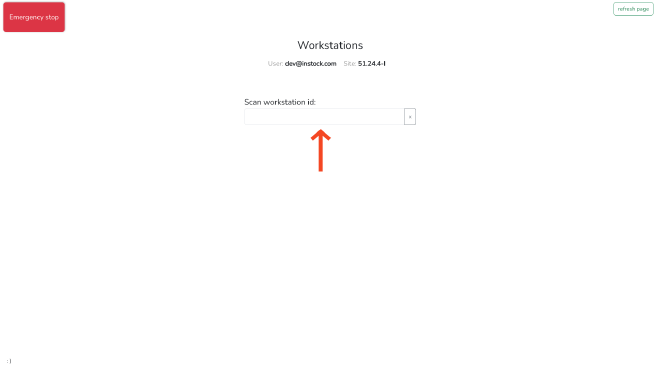
Scan workstation ID to begin worksession.
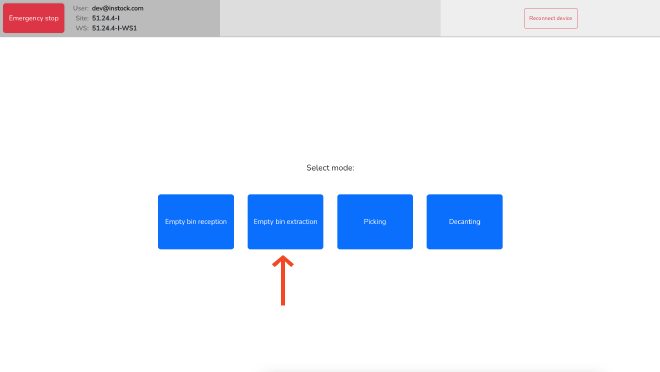
Select “Empty bin extraction” mode.
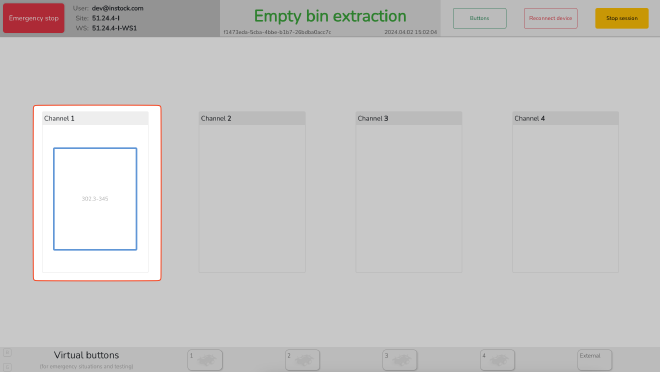
Wait for robots to arrive at the workstation. Shortly, you will see bin ID in the channel where robot is set to arrive in.
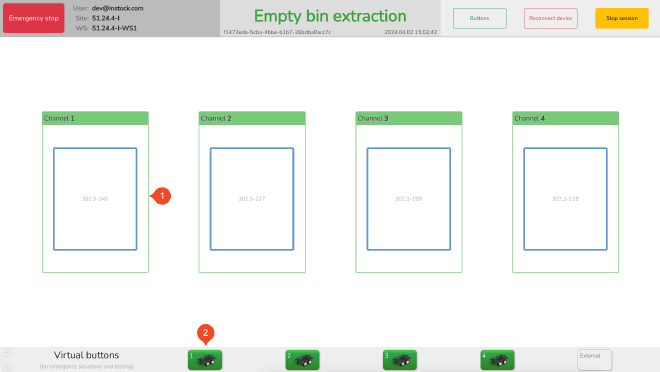
- As soon as the first robot arrives at a workstation channel, a put-to-light button will light up to identify the channel where you can extract an empty bin.
- Remove empty bin from the robot. (1)
- Confirm extraction by pressing put-to-light button in the respective channel. (2)
- Continue removing empty bins as needed.
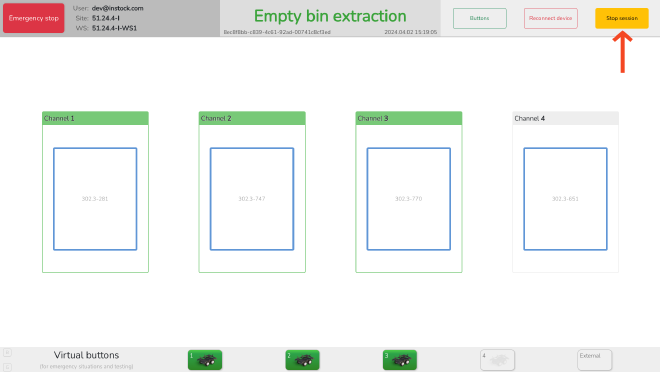
To stop worksession, press “Stop session” button.
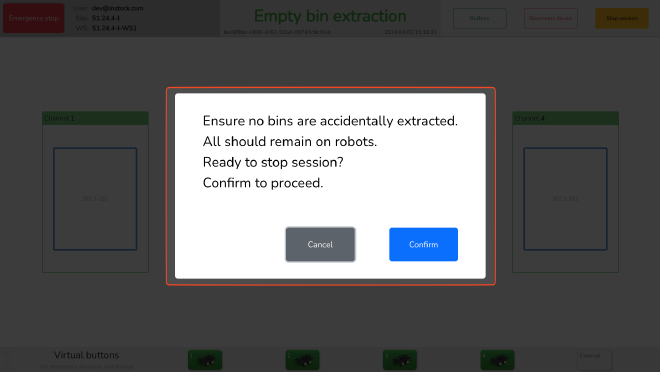
Ensure that there are no accidentally removed bins from the robots at the workstation. Confirm to stop. You will be redirected to the main screen to select workstation mode.